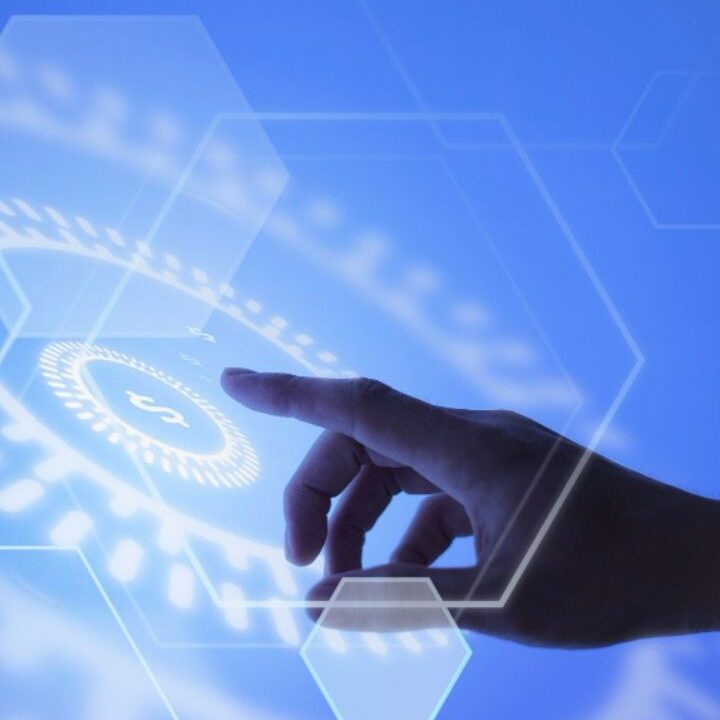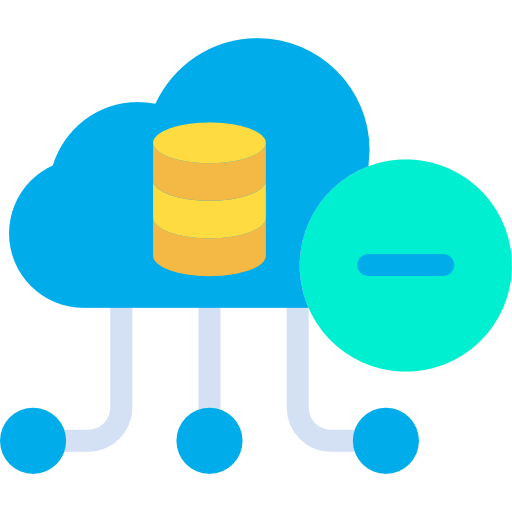Steps to optimize your Cloud Storage and reduce the cost
Cloud storage is a cost-effective solution for businesses of all sizes to store and access their data, however, if not managed properly, it can become an expensive proposition.
Here are a few steps that can help you optimize your cloud storage and reduce costs:
- Utilize storage tiers: Many cloud providers offer different storage tiers, such as standard storage, infrequent access storage, and archive storage. It’s important to understand the costs and performance characteristics of each tier and then move the data to the appropriate tier to optimize costs.
- Deletion of unnecessary data: Regularly review and delete any unnecessary data, such as duplicate files or old backups. This will help to reduce storage costs and improve the overall performance of your cloud storage.
- Review your storage usage: Regularly review your storage usage to identify which files or folders are taking up the most space. You can then move or delete unnecessary files to free up space.
- Use data archiving: Data archiving is the process of moving data that is no longer needed for everyday operations to a separate storage location. This can help you save money by reducing the amount of data stored on expensive storage options.
- Optimize your backups: Backups can take up a significant amount of storage space. Optimize your backups by using backup software that supports incremental backups and compression.
Utilize compression and deduplication: Compression and deduplication are both methods that can be used to reduce the amount of storage space needed. Compression reduces the size of a file, while deduplication removes redundant data.